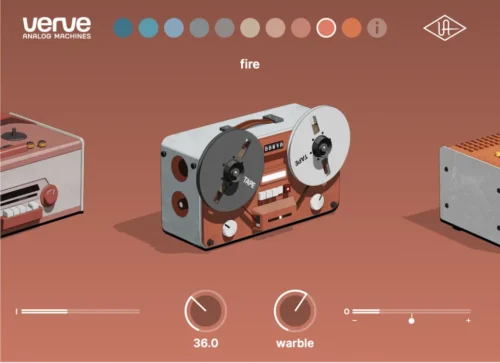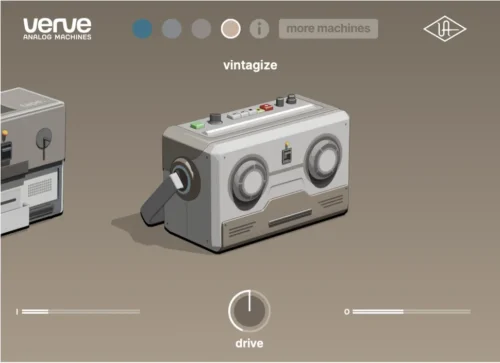Tracktion Waveform Pro 13 Updates Adds Clip Launching & Wavetable Synth
Say hello to a new, inspiring workflow! Tracktion adds clip launching and Wavetable Synth to Waveform Pro 13 update. The Pro 13 gets the live performance workflow you’ll recognise from Ableton, Logic and Bitwig, and might just be the tempter you need to switch DAWs.
Over recent updates, Tracktion Waveform Pro has become the DAW you didn’t know you should be using, but its latest version could seal the deal, with familiar clip launching and a new wavetable synth promising to draw in newcomers and increase its user base.
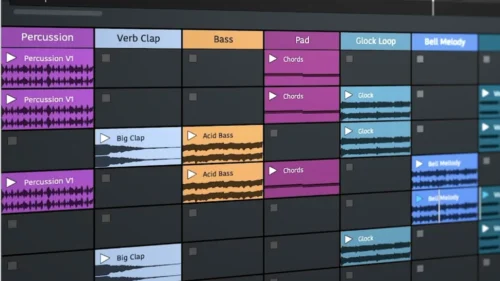
The Waveform Pro 13 version could be seen as an obvious update, but something about its integration with the arranger window makes it look somewhat neater in our record. If we were to maintain that ‘party’ analogy, then, it’s like the cooler kid has arrived late, but they are dressed in the latest killer combat slacks, and everyone at the party is going ‘wow’. Ok, maybe…
Waveform Pro 13’s takes on clip launching lets you record and edit MIDI and audio clips on a grid and use a number of different sequencer actions to play and perform with them. You can choose to pre-arrange these actions and set probability levels so move towards more random events if you wish.
As with other DAWs, all of your live performances can be recorded – in this case using Performance Recording – and edited in an arranger window after the event, which, like we say, seems more handily placed than in most DAWs.
To go with the new clip launching feature, Tracktion has announced support for Ableton Link and a range of MIDI controllers from Novation and Akai.
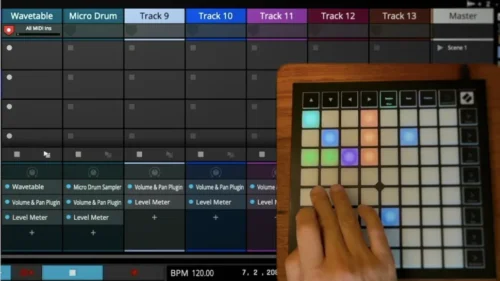
The other big update to Waveform Pro is a wavetable synth called, handily, Wavetable which has two wavetable oscillators, and a sub and noise oscillator. There are 150 included wavetables and the option to import your own WAVs and Serum wavetables. The synth has five effect slots that can be re-ordered and also includes plenty of modulation features.
Tracktion has redesigned the main Waveform Pro UI to welcome the new clip launching features, and has improved the DAW’s automation. V13 also includes all-new content from Mode Audio.
Waveform Pro not only runs on a wide range of platforms, but is available in a wide (and slightly confusing) range of sizes.
The basic $199 Pro gets you the DAW plus AutoTune and Melodyne Essential. The $299 ‘Recommended’ bundle adds RetroMod FAT, LoFreq Modern, F.’em and Dan Dean Essential Bass instruments. ‘Studio Content’ ($599) adds extras like MOK Waverazor, Abyss, Hyperion, SpaceCraft and Modeler. Finally, the ‘Everything’ bundle has, well, everything Tracktion for $999. You can go here to see what’s included.
If you are a Pro 12 user, upgrade it as it’s just $99 to get you the synth and a whole new way of working. You can get more info from the Tracktion website.