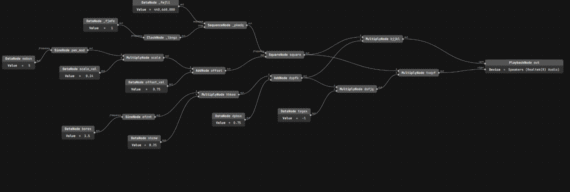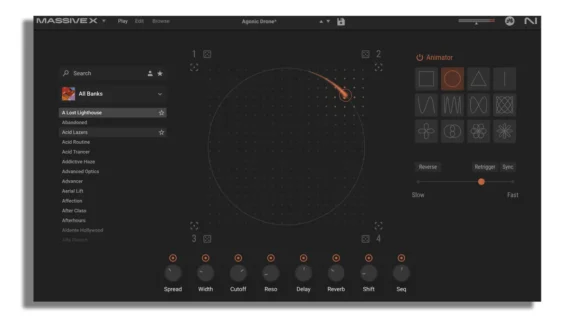Eventide CrushStation Priced At $99, Now Available For Free

CrushStation delivers everything from ‘creamy saturation to brutal sonic assault’.
Eventide’s CrushStation is typically priced at an RRP of $99 but currently available for no charge, this should be an instant download for anyone looking to expand their collection of plugin effects.
Eventide has a stellar reputation in the effects game that goes back decades, so when the company drops a freebie, it’s always worth a look. CrushStation features the same distortion algorithm that can be found in Eventide’s popular H9 Harmonizer effects pedal.
A stereo distortion and overdrive with a few tricks up its sleeve, Eventide says CrushStation is “capable of everything from pleasing saturation to massively destructive tones”, and it’s not wrong: this is a versatile processor that’ll come in useful across a variety of contexts, from overdriving guitars and sweetening vocals to crushing the living daylights out of a drum break.
Alongside its core distortion algorithm, CrushStation features a handful of additional effects. Compression can be dialled in via the Sustain control, and can be applied pre- or post-distortion, and the Octave control lets you blend in pitch-shifted copies of the signal at multiple octaves above and below its original pitch, much like an octave pedal.
The plugin’s Grit control dials in additional low-end prior to the distortion stage for a gnarly and abrasive tone, while the unique Sag parameter simulates the sonic quirks of poorly-designed tube amps to apply a “sputtery, crushed and broken” quality to the input reminiscent of “the dead and dying gear of times past”. CrushStation also features a three-band EQ and noise gate.
Another interesting feature is CrushStation’s Ribbon control, a macro control that lets you morph between two snapshots of multiple parameter values. This can be automated or controlled via MIDI CC, so you’re able to hook it up to something like your keyboard’s mod wheel for expressive control over CrushStation’s destructive tones. There’s also a Hotswitch button onboard for quickly toggling between two different presets.
Eventide CrushStation is compatible with macOS and Windows and available in VST3/AAX/AU formats.
To download the plugin, follow this link and use the code PIRATE100 at checkout.