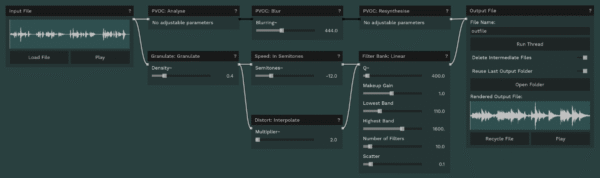SoundThread, Free Tool Makes Aphex Twin’s Sound Design Tool Easy To Use
Alex Theakston of Mylar Melodies – in his latest video – takes an in-depth look SoundThread, a free, open-source audio-mangling tool for Linux, Mac and Windows.
SoundThread is a cross-platform user interface for The Composers Desktop Project (CDP) suite of sound manipulation tools. It allows for modular style routing of various CDP processes to quickly build up complex Threads that allow for extensive sound manipulation. CDP has been notably used by Aphex Twin, as noted in the video.
The goal of SoundThread is to make CDP as user friendly as possible and it is particularly well suited to those new to experimental sound processing.
In the video, Theakston explains what SoundThread can do and demonstrates how it works.
Video Summary:
“Prepare to meet SoundThread – capable of the most insane sound mangling imaginable – and it’s completely free.
You might know of Composer’s Desktop Project, used by our old pal Aphex Twin on Drukqs. CDP is one of the most powerful software sound design tools on Earth, and is free. It can do things you just can’t do elsewhere. Problem is, CDP has never been especially easy to use.
Enter SoundThread – a new, beginner friendly Mac/Windows/Linux “front end” for CDP. SoundThread gives you access to lots of CDP’s power, but in a simple drag-and-drop modular way. It makes it fun and quick to explore, even if you have very limited experience – that’s a big deal. CDP has never been this easy before. This video was made completely independently of SoundThread & CDP – if I find something cool, I just want to spread the word.”
00:00 Why is this important?
01:35 How to apply processing in SoundThread
03:22 Add automation
03:45 Filterbank example, showing mixing
05:06 Extend Sounds: Envelope Bounce
05:51 Distort: Interpolate madness
07:15 Every sound gets saved (more examples)
08:17 What Aphex did with CDP
08:56 Drukqs effect spotting
09:51 Our own version, with automation
10:18 Processing Breaks in weird ways
11:03 Putting the sound in order of volume(!)
11:53 How to PVOC for more madness
13:19 PVOC Breakmangling
14:00 Final suggestion
If you’d like to learn more about SoundThread, check out this video playlist by Jonathan Higgins:
SoundThread is available as a free download from Github.