Maschine Updates Adds User Chords, Fullscreen Mode & Clarifies Compatibility
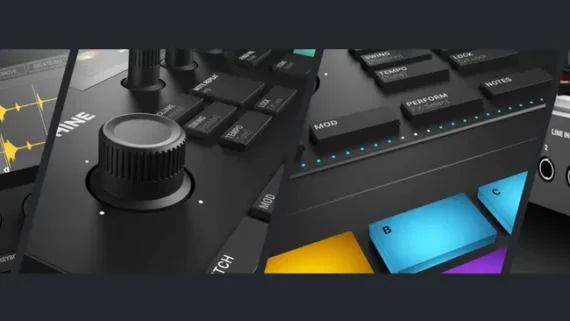
Maschine has been expanding in all directions recently.
Native Instruments’ Maschine 3.0 software arrived late last year, added features including stem separation, new MIDI edit tools, custom tempos per scene and audio bounce in place.
The company is now back with another update – Maschine 3.1 – which is free for existing version 3 users and offers a much-requested user chords feature. This allows users to save banks of chord progressions for use across projects or to share with others.
Machine 3.1 also notably adds a new fullscreen mode in the standalone app version.
Here’s whats new in Maschine 3.1:
- User Chords: Create your own chord sets and share with other Maschine users.
- Improved accessibility when using User Chords
- Added Ableton Live DAW integration for Maschine+ in controller mode.
- Updated DAW integration scripts for Ableton Live versions 11 and 12
- Full-screen mode is available from the standalone application main menu and via keyboard shortcuts
Fixed
- Plug-in scanning could freeze
- Certain NKS third-party presets not appearing in the browser
- Plug-in UIs inside Maschine when hosted in Logic Pro not opening and closing as expected
- Pattern editor scrollbar not always visible
- Ableton Link issue with Traktor and other Ableton Link clients where tempo sync with Maschine would not work as expected
- Maschine in Logic Pro, plug-in windows sometimes can’t be closed by clicking on the red ‘x’
- Maschine in Logic Pro, closing the Maschine editor with a plug-in window open can leave a black floating window
The release is likely to satisfy some users more than others though. While the new update will be coming shortly to PC and Mac, users of the standalone Maschine+ will have to wait a little longer.
NI is promising that Maschine+ will receive the 3.1 update later this year.
Read full details of the Maschine 3.1 update at Native Instruments’ website.

























