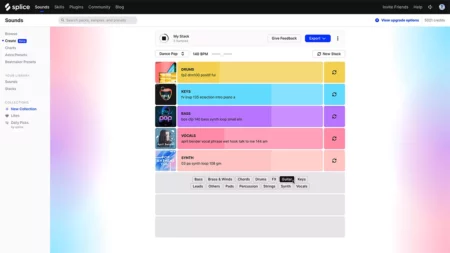How to use Create on Splice
Splice is now letting you use AI to create ‘Stacks’ of complementary samples on its website. Choose a genre and the ‘Create’ feature will build you a loop.
It originally released as part of its CoSo mobile app, Splice has now brought its AI-powered ‘Stacks’ functionality to its website via the ‘Create’ feature.
Pick a genre and the AI tech will create a Stack – a group of complementary samples – for you. If you like what you hear you can tweak the Stack by adding/removing samples, muting/soloing layers and adjusting levels; if you don’t, you can simply press a button and a new Stack will be generated in its place.
Once you’re happy with your Stack you can save it and download the original samples or Stems options for use in any DAW. Alternatively, you have the option to export an Ableton Live Session file.
These export features are only available to Splice subscribers, but anyone can try Create now via the Splice website.