Ableton Note v1.3 Major Update Lets You Sequence Melodies, Beats, Chords & More
With its latest free update, Ableton has finally turned Note into the app we all always wanted it to be.
With its Offline MIDI editing makes Ableton’s iPhone and iPad app more of a must-have iOS companion for Live users.
Ableton Note launched in late 2022 has always been an app with a lot of potential. Based around a similar workflow to Ableton Live’s clip-launching Session View, Note is designed as a simple platform for sketching musical ideas.
Its minimalist interface and limited selection of instruments and effects are a far cry from being a full DAW for your phone, but with staple Live devices under the hood and a simple app-to-Live workflow, Note arrived looking like it could be the perfect tool for Live users to capture ideas away from the studio.
The early version Of Note – the combination of synths and sampled instruments offers a broad sound selection, which can be expanded by importing your own sounds or sampling directly using your phone or iPad.
Crucially, Ableton offers several simple ways to quickly import ideas into Live, where they can be opened in fully editable form, meaning that those rough melodies or drum patterns you sketched out on the bus can really form the basis of a fully fledged tune.

Given that Apple has removed headphone ports from most of its devices, being unable to work with wireless headphones is a pretty significant hindrance for a tool designed to be used on-the-go.
Moreover, while playing parts in real time is all well and good, it’s not a workflow that suits Live users more used to inputting patterns via a step sequencer or ‘offline’ MIDI editing – i.e., using a mouse and keyboard.
With the release of version 1.3 this month, Ableton has rectified this. The major update, which is free for existing users, introduces offline MIDI input and editing, allowing users to create empty MIDI clips and then tap to input notes, drum patterns or chords. The editing functionality is really nicely implemented.
Holding a note input brings up a menu allowing it to be moved, transposed, quantised or to alter the velocity. Users can pinch to zoom in on the MIDI grid, or turn their device into portrait orientation in order to use the MIDI editor in full screen mode, which is particularly handy on iPhone.
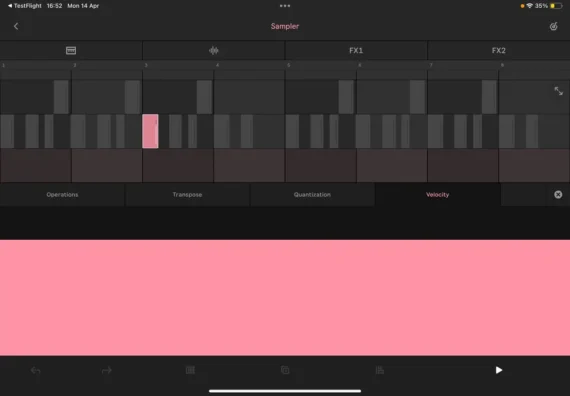
The update also adds the 16 Pitches feature that Ableton introduced with its Note-adjacent hardware device, Move. This lets Drum Sampler instruments be sequenced melodically, allowing 16-pad drum instruments to sequence multiple melodic parts at once.
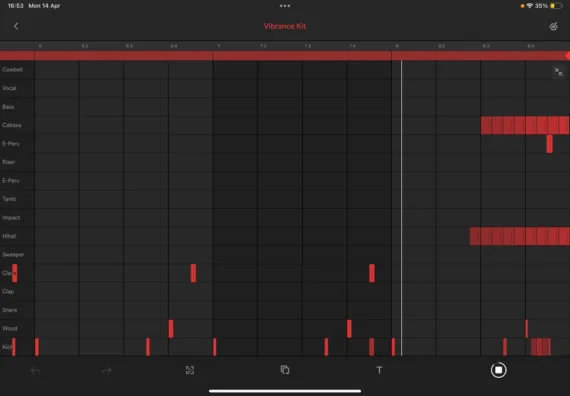
Ableton has also significantly improved the range of effects in the app.
Note 1.3 is available now on the Apple App Store priced at £8.99/$8.99 and it’s free for all Note users.
Head to the Ableton site for full details.

























