Free ‘Microphone Emulation’ Plugin, Toyphonic Micraliser, For International Joke Day ’25
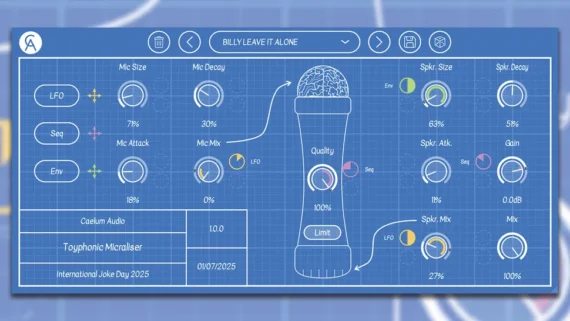
1st July marks International Joke Day (who remember?) and plugin developer Caelum Audio is celebrating the occasion with the release of a hilariously – and deliberately – bad plugin that the company promises will “transform your music into something only a toddler could appreciate”.
Toyphonic Micraliser is a mic and speaker modelling plugin that emulates the tinny and unpleasant sound of cheap and undesirable gear. Imagine a children’s toy microphone that your three-year-old accidentally dropped in the bath run through a budget Bluetooth speaker, and you’ll get the idea. As Caelum Audio puts it, “if your singing sounds like a dying cat, this finally kills the cat.”
The plugin’s “ultra-realistic, precision-tuned” mic and speaker modelling is based on “painstakingly captured” impulse responses that can be shaped via Size, Attack and Decay controls, and there’s also a Quality control onboard that introduces an appropriately nasty-sounding bitcrushing effect.
For a free plugin that’s intentionally poor, Toyphonic Micraliser actually offers plenty of modulation options, including an LFO with four waveforms, a 64-step motion sequencer and envelope follower, all of which can be assigned to eleven destinations. “Just because your music is flat and boring doesn’t mean the automation has to be too,” explains Caelum Audio.
A selection of 15 “locally sourced and organic” presets are available – included, Caelum Audio says, “so your AI-reliant selves don’t have to think beyond the blinking and breathing part of your day” – and a randomize button instantly generates new presets by randomizing the plugin’s controls.
While Toyphonic Micraliser doesn’t sound great – it does have some potential as a tool for lo-fi sound design, if that’s your kind of thing. “We cannot be held liable for any personal threats or harm you may encounter upon being encouraged to sing into the Toyphonic Micraliser,” warns Caelum Audio. “You should have known better, you silly sausage.”
Toyphonic Micraliser is available now for macOS, iOS and Windows in VST3/AU/AAX/AUv3 formats. Find out more on Caelum Audio website.







