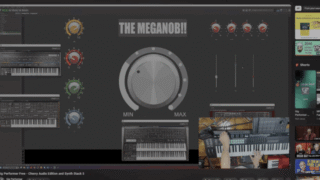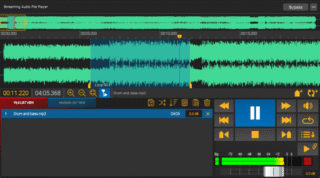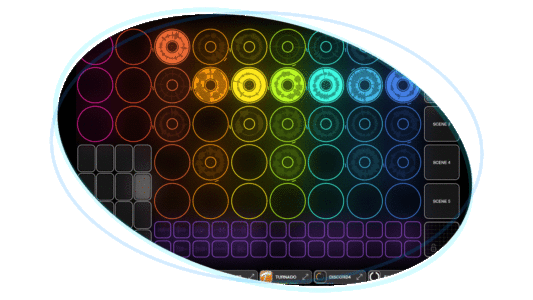Universal Audio Announces Luna DAW Updated With AI-Powered Tools
Universal Audio has announced Luna v1.9, an update to Luna, its free DAW, that introduces a number of AI-powered assistive features including voice control, instrument detection, tempo extraction and more.
Originally launched in 2020 as low-latency recording environment for owners of UA hardware, Luna was made available free to all Mac users in 2023 before a Windows version was launched in May 2024.
Luna has a toolbox of UA’s analogue emulations baked into its mixing workflow, integrating the sound of classic channel strips, mixing consoles, and tape machines into the DAW itself.

Luna’s 1.9 update brings the vintage-inspired software squarely into the 21st-century with several AI-powered tools designed to make the recording process easier and more efficient.
First up is Voice Control, which allows users to start and stop recording by saying “Hey Luna” from anywhere in the room, a feature intended to help musicians stay in the creative flow of a performance without having to interact with their DAW. (This feature is currently only supported on Apple Silicon Macs.)

Luna 1.9 also introduces Instrument Detection, which analyzes incoming audio to identify instrument types, automatically naming and colour-coding the relevant tracks accordingly.
Also new in Luna’s latest update is Tempo Listen, which monitors incoming audio as you perform and sets the DAW’s metronome to match your playing, and Tempo Detection, which automatically detects the tempo of any audio file dropped into the timeline. Luna can also extract a dynamic tempo map from tracks or stems with tempo changes and timing variations using its Tempo Extraction feature.
“We believe that the best audio tools can ‘disappear,’ and feel like they are simply a part of the creative process,” Universal Audio CEO Bill Putnam Jr. said in a press release.
“We think the new AI-powered tools in Luna 1.9 start to make it feel like a behind-the-scenes music recording partner, not just a DAW. Ultimately, we always look forward to hearing what our users think.”
Luna 1.9 is a free update for all macOS and Windows users, and no UA hardware is required.
Find out more and download Luna on Universal Audio website.