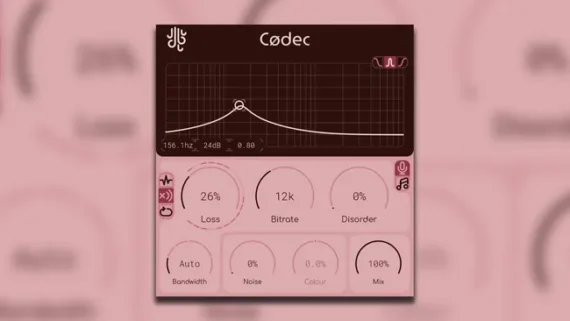Apple iPadOS 26 Promises Updated Multitasking Features, A Menu Bar, Audio Recording Enhancements & More
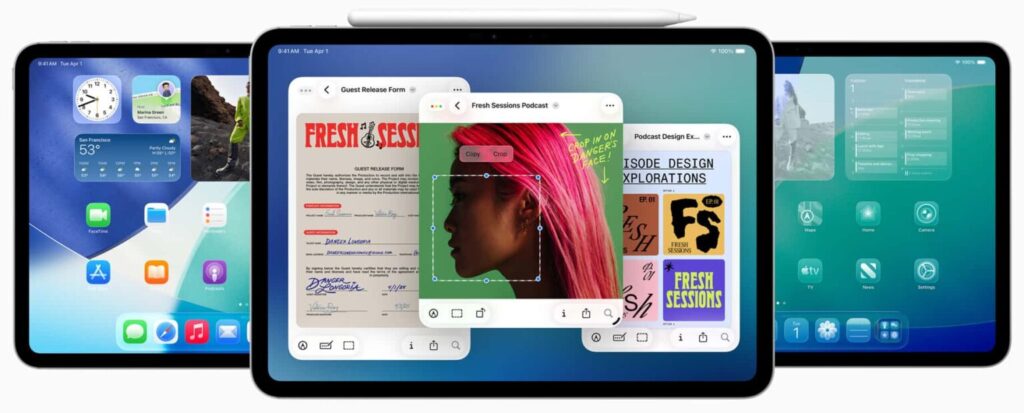
Today, Apple introduces iPadOS 26, the biggest update to the iPad operating system in years, and one that promises to bring desktop power to tablets.
Musicians using iPads for mobile music making have long appreciated the tactile multi-touch interface of the iPad and, especially, the way this works with virtual instruments. Many musicians have been frustrated, though, by the fact that iPad hardware offers desktop CPU power, but the operating system is optimized for single-task use.
iPadOS 26 promises to change that, with a new multi-tasking windowing system, a new menu bar, major enhancements to working with files, updated audio recording features and more.
“iPadOS 26 is our biggest iPadOS release ever, with powerful features that take the experience to the next level and transform what users can do on iPad,” said Craig Federighi, Apple’s senior vice president of Software Engineering. “With a beautiful new design, an entirely new powerful and intuitive windowing system, even more features powered by Apple Intelligence, huge improvements to working with files, and new capabilities for creatives to power their workflows, iPadOS 26 makes our most versatile device even more capable.”
Here are the iPadOS 26 features that may make musicians reconsider how they use the platform:
First off, iPadOS is getting a facelift, with “Liquid Glass” — a translucent UI that reflects and refracts its surroundings, while reacting to user input and dynamically transforming to bring greater focus to content. The OS is designed to take advantage of the huge advances in processing power since Apple introduced its ‘Flat’ UI in 2013. The key thing to note about the new UI is that it will unify user interfaces across Apple devices.
More important for musicians, though, is the new windowing system being introduced with iPadOS 26:
- The new windowing system lets users resize app windows, place them exactly where they want, and open more windows at once.
- Familiar window controls allow users to seamlessly close, minimize, resize, or tile their windows. Window tiling is designed for the unique capabilities of iPad, and enables users to arrange their windows with a simple flick. If a user previously resized an app, it opens back in the exact same size and position when they open it again.
- With Exposé, users can quickly see all their open windows spread out, making it easy to switch to the one they need.
- The new windowing system also works with Stage Manager – Apple’s system for window/desktop management – and with an external display, too.
The iPad Gets A Menu Bar
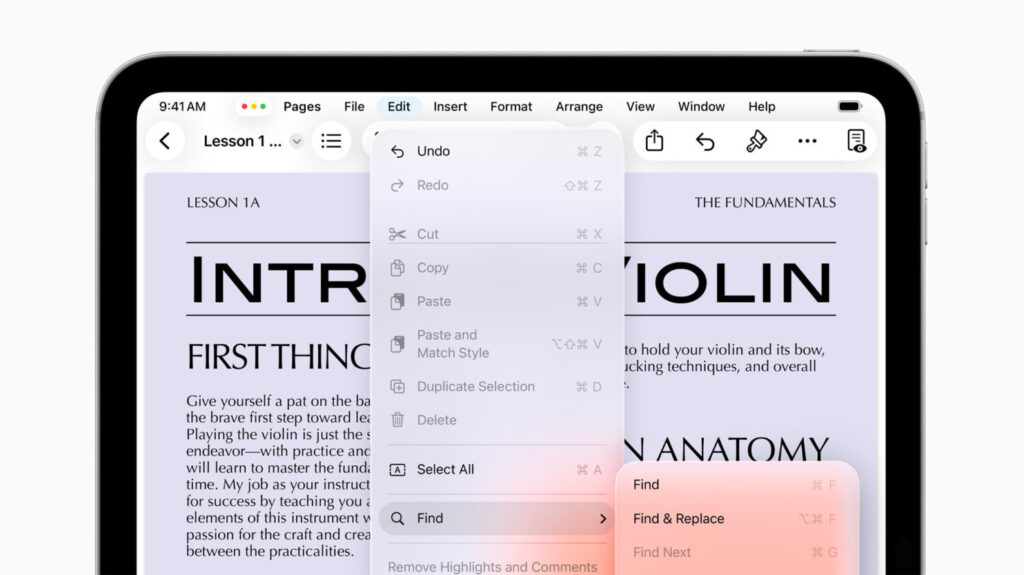
iPadOS 26 also introduces a menu bar. Users can access the commands available in an app with a simple swipe down from the top of the display, or by moving their cursor to the top. Users can find a specific feature or related tips in an app by using search in the menu bar. And developers can now customize the menu bar in their own apps.
In addition to the new menu bar and windowing features, iPadOS 26 introduces new ways to manage, access, and edit files:
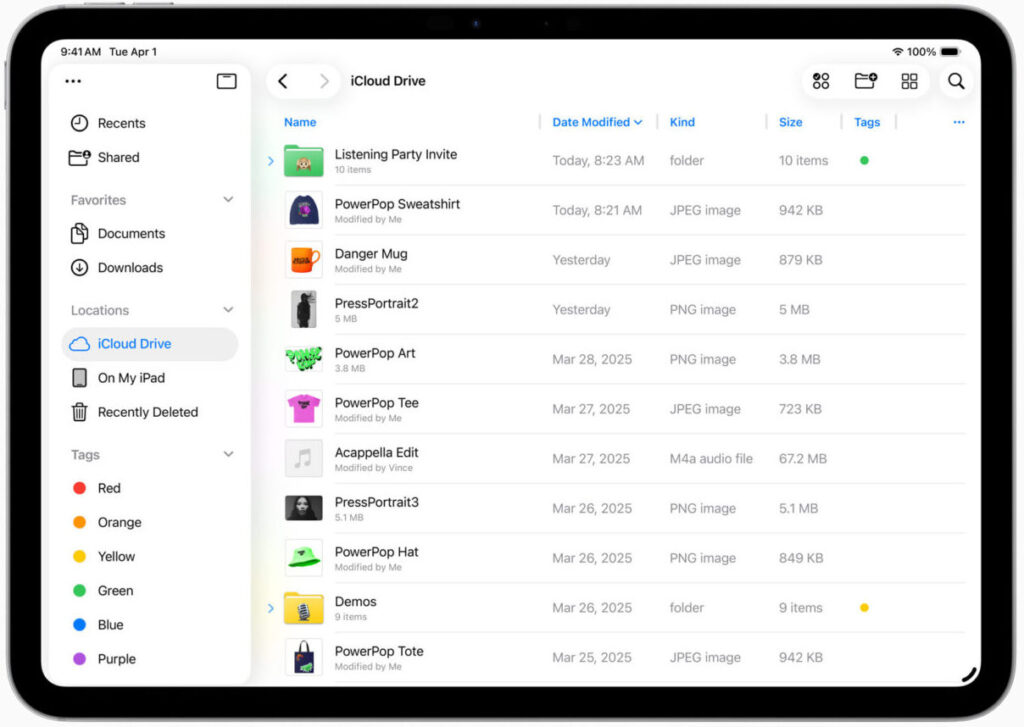
An enhanced Files app with an updated List view allows users to see more of their document details, in resizable columns and collapsible folders. To make folders easier to identify at a glance, Files also offers folder customization options that include custom colors, icons, and emoji that sync across devices.
For quicker access, users can now drag any folder from the Files app right into the Dock. Additionally, users can set a default app for opening specific files or file types.
Background Tasks
Taking advantage of the power of Apple silicon, iPadOS 26 also unlocks the ability to perform computationally intensive Background Tasks. When users start a long-running process in an app, Background Tasks will show up with Live Activities, giving users complete control and a clear sense of what is running.
Developers can use an updated Background Tasks API that allows users to perform long-running tasks from their apps, too.
New Features For Audio Recording
iPadOS 26 also brings new audio features that offer more flexible input and streamlined recording:
- Users now have better control over their audio input, with the ability to choose different microphones for each app, as well as individual websites. Recorded audio will be made even better with the availability of Voice Isolation, which blocks ambient noise, and allows clear and crisp recordings.
- Apple is promising ‘studio-quality audio recording’ for users with AirPods 4, AirPods 4 with Active Noise Cancellation (ANC), and AirPods Pro 2.
- With Local capture, users can produce high-quality recordings right from iPad with any video conferencing app, and share audio and video files once the call is over.
- Echo cancellation of other participants’ audio keeps the user’s voice front and center, allowing for a clear recording of their side of the call.
Finally, the new OS will add a wide range of new apps – including Preview, Games and Phone – along with major updates to Messages, Calculator, Notes and more.
iPadOS 26 is available for Developer testing today, and a public beta will be available through the Apple Beta Software Program next month at beta.apple.com. The official public release is planned for this fall.
It will be a free update, compatible with iPad Pro (M4), iPad Pro 12.9-inch (3rd generation and later), iPad Pro 11-inch (1st generation and later), iPad Air (M2 and later), iPad Air (3rd generation and later), iPad (A16), iPad (8th generation and later), iPad mini (A17 Pro), and iPad mini (5th generation and later).
What do you think about iPadOS 26? Share your thoughts in the comments!