Universal Audio A-Type Multiband Dynamic Enhancer Emulates Vintage Multiband “Compansion” Processor

Universal Audio has announced the release of a new plugin, A-Type Multiband Dynamic Enhancer, capturing the legendary effect of the classic Dolby A-Type noise reduction system in software.
Universal Audio’s A-Type Multiband Dynamic Enhancer emulates the beloved effect of the original hardware while incorporating a handful of additional features and controls.
Five processing modes offer a variety of sonic flavours, from the top-end presence, sparkle and clarity you’d expect from from the A-Type to “gritty analogue textures and classic ’80s gated effects” offered by its Crush and Gate modes.
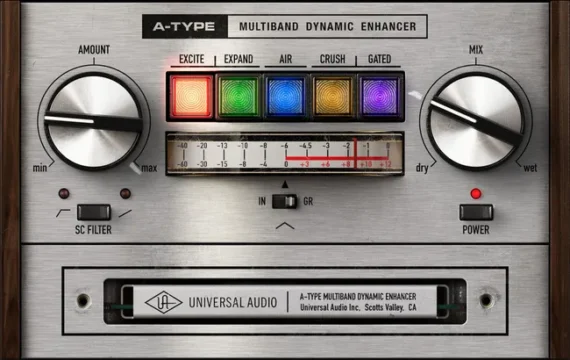
Opening up A-Type’s Circuit Mods panel exposes a number of extra controls, allowing you to adjust its compression settings, access its sidechain function, tweak output levels and control the levels and crossovers for the multiband compression.
UAD A-Type Multiband Dynamic Enhancer walkthrough video:
UAD A-Type Multiband Dynamic Enhancer is priced at $199 and available exclusively for Apollo audio interfaces and UAD hardware.
Find out more on the Universal Audio website.





